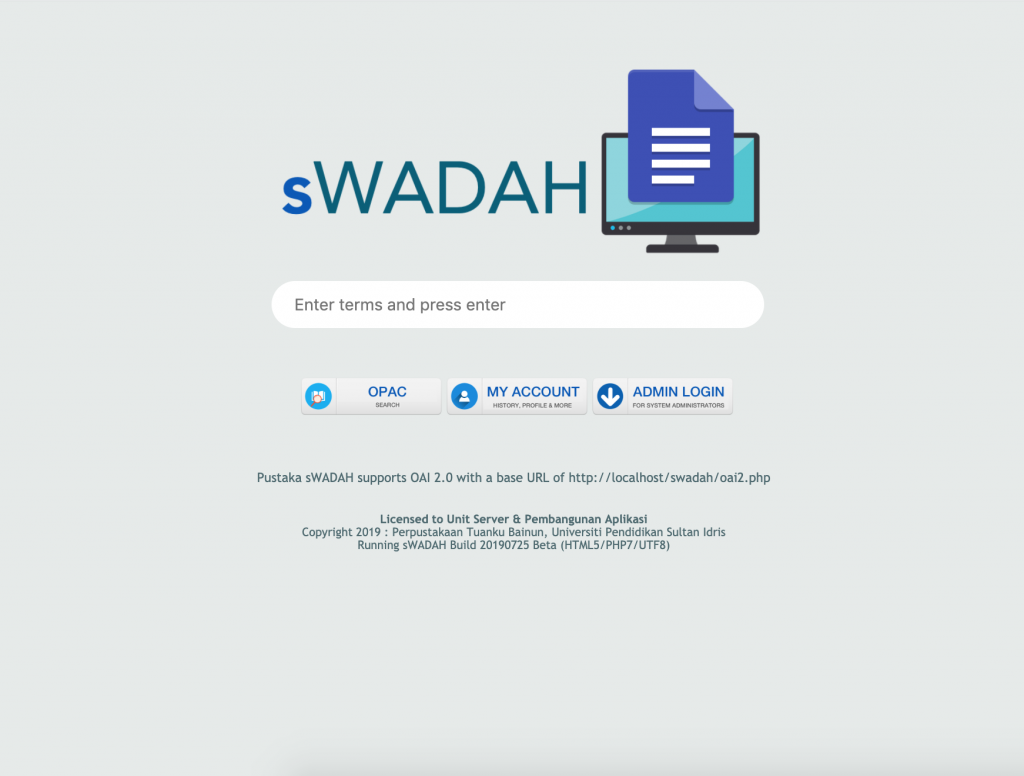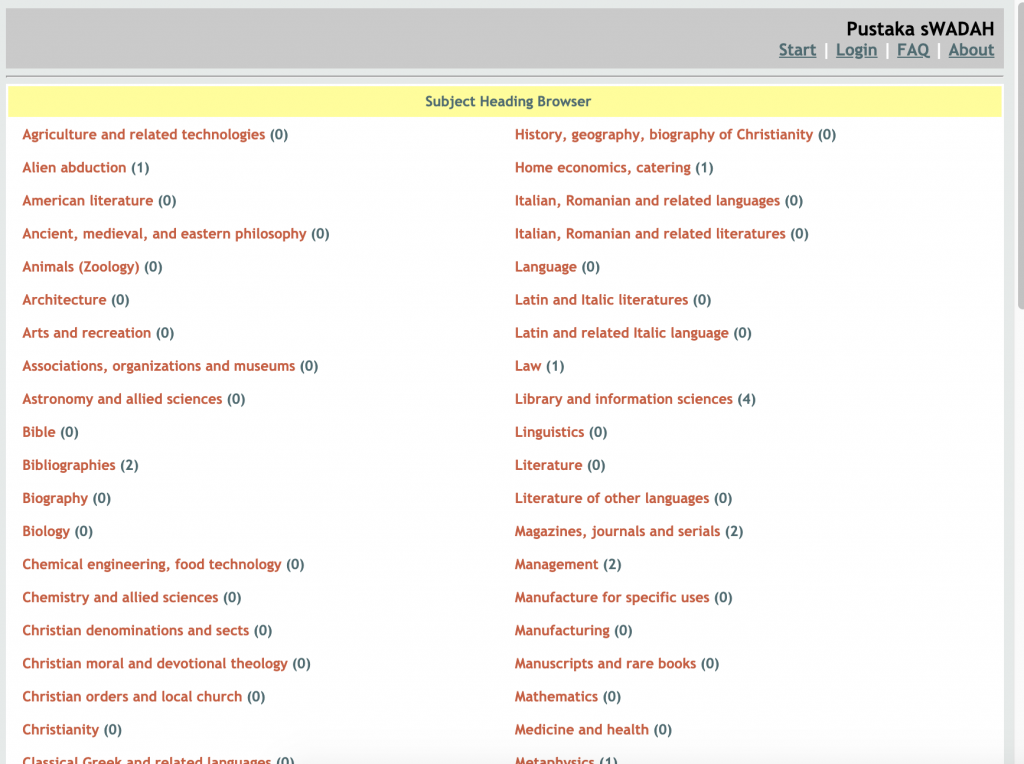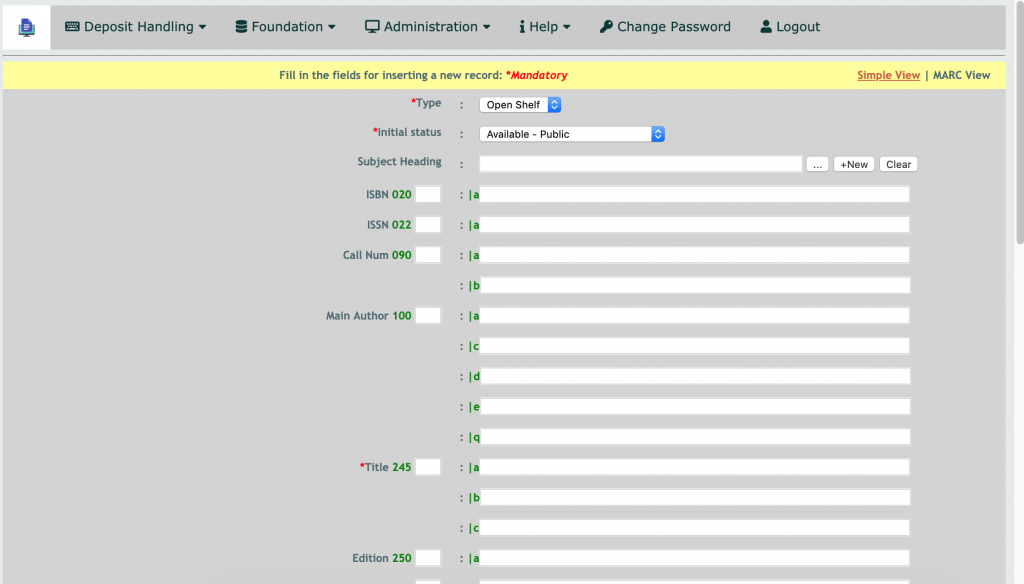Introduction
sWADAH is Malaysian-made Digital Institutional Repository (DIR) system that are easy to use and configure.
Development
The development of this DIR begun in 2009 started from our iSYS engine. During this 10 years, we spent countless hours developing our own DIR to support all the newest technology made possible in the software development community. This is mainly because Eprints and DSpace are not so easy to use and complicated to install.
Developed entirely using PHP7/8, HTML5, Javascript and MariaDB, sWADAH codes were easy to understand even those who had minimal knowledge of programming. User can easily fork their own version of sWADAH and customize endlessly.
Technology
Main ingredients: PHP7/8, HTML, CSS, Javascript, MariaDB
Added recipes: jQuery, jQueryUI, fontawesome, tinyMCE, pdf.js, parsley, phpmailer, smalot/pdfparser, pdftotext
Features
- Input using MARC record
- UTF8 Unicode
- Google Scholar metadata indexing
- Searcher API
- OAI-PMH v2.0 (oai_dc and uketd_dc)
- EZproxy mode.
- PDF word-by-word indexer
- White-listed IP support
- Guest PDF support
- Duplicate Finder Tool
- Easy to rebrand, backup, restore, configure
- Admin/User account portal
- Mobile friendly
- User self deposit with submission-approval and email notifications subsystem.
- 3 different operational mode: repository, self submission and photo archive.
- Reporting tools for various aspect of system administration and usage.
- Gzip compression for faster loading time.
Installation Note
For Linux OS (Redhat, Centos etc.) follow this instructions in this PDF:
For installation on Windows via XAMPP (strictly for development only) follow this instructions in this PDF:
Upgrading Note
If you are upgrading from version 2021Y or above, follow this guideline (only for Linux OS):
Understanding config.default.php
config.default.php is the default configuration file for sWADAH. Please do not alter any of the default values. Make a copy of it and rename it to config.user.php (see section below this)
As of sWADAH 2021X and all future version, config.default.php contains comprehensive instructions and documentations on how each settings works.
Understanding config.user.php
You may create config.user.php that will exist alongside with config.default.php.
You may assign your own values (all attributes and initial values can be refer back in config.default.php) so that when you are upgrading sWADAH, your configuration will remain. If you do not have this file, you have to start over. So the existence of config.user.php is to facilitate easy upgrading if ever config.default.php will change in the future releases. All values assigned in config.user.php will overwrite the one in config.default.php
Integration with EZproxy
Follow the tutorial below:
Download Releases
Newer version is 2022Y. [Click here]
Troubleshooting
Click on this link to enter troubleshooting FAQ. The page is constantly updated.
Contact Us
If you requires additional helps or need information regarding the installation of sWADAH, contact us at asyrani@upsi.edu.my or m.hizam@upsi.edu.my
Brochure
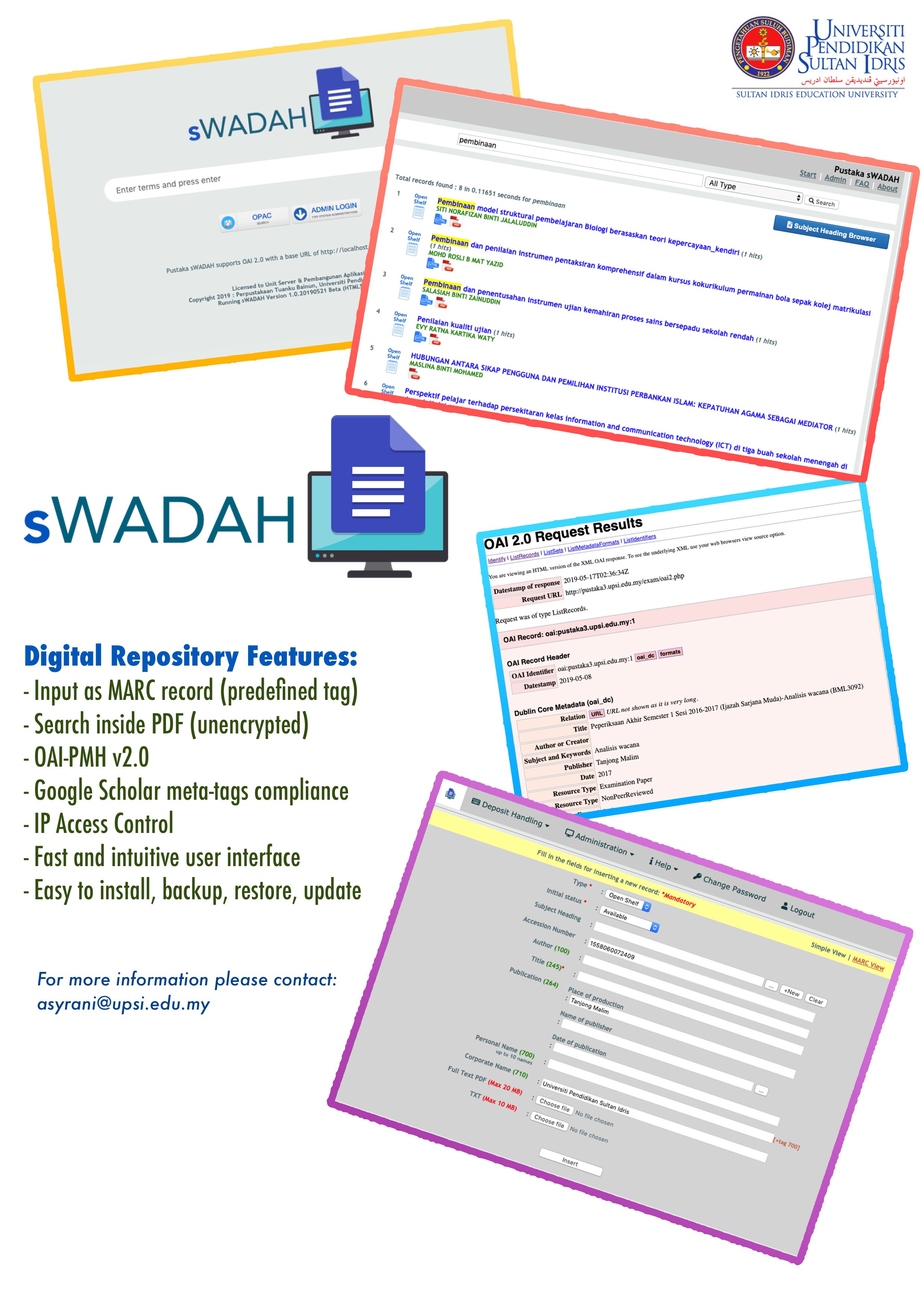
Screenshots